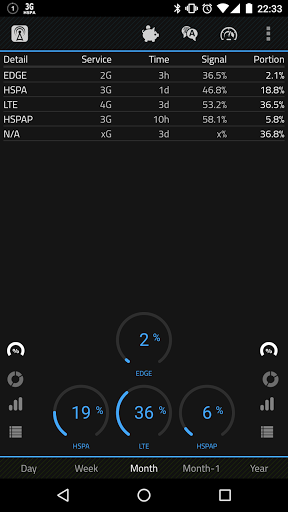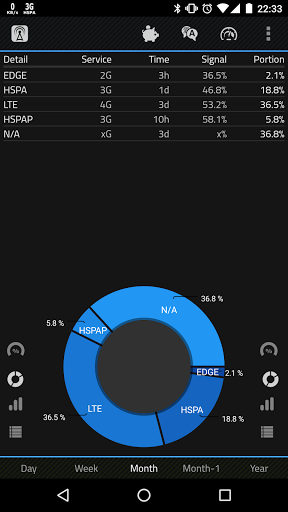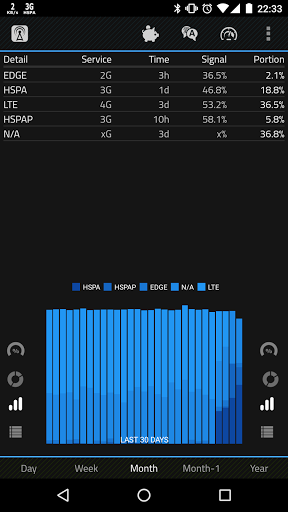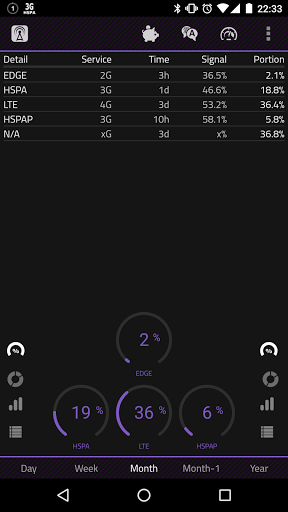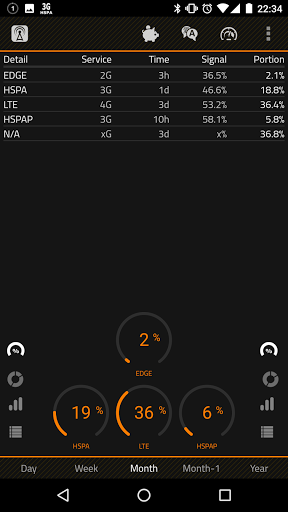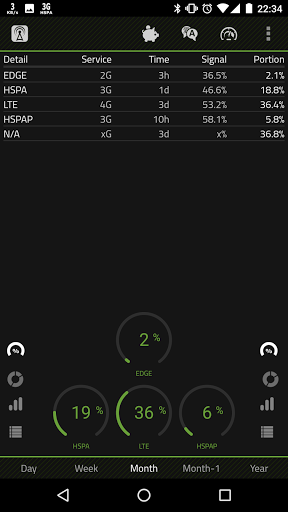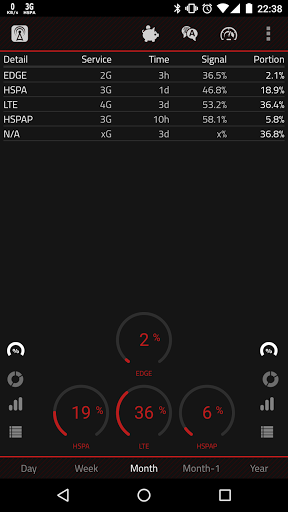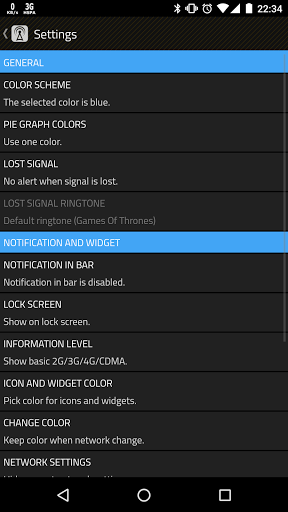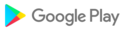Free application that measure what technology (LTE, UMTS, EDGE, etc.) is used for internet connection and also allows fast switch between 2G/3G network.
★Main features
• monitor current network status and show network usage in graphs and tables
• widget to toggle 2G/3G/4G network mode - it is shortcut, because Google block access to change it directly
• widget to toggle mobile data, synchronization, Wi-Fi, Wi-Fi tether/Wi-Fi hotspot
• notification for lost signal
• 5 color schemes
• no advertisement
★Application detect following networks
2G (GPRS), 2G (EDGE), 3G (UMTS), 3G (HSDPA), 3G (HSPA), 3G (HSUPA), 3G(EHRPD), 3G (HSPAP), 4G (LTE), CDMA (RTT), CDMA, CDMA (EVDO 0), CDMA (EVDO A), CDMA (EVDO B), IDEN.
★Important
• If you use task killer, put this application to ignore list!
• Always keep application updated to avoid any problems.
• Dual SIM is not supported by Android API
★Help me to improve application
• let me know your ideas with integrated feedback option
• help me to translate or correct text
• share application with friends
• donate to support further development
★Widget to toggle Wi-Fi tether/Wi-Fi hotspot by one click!
This function is not supported on many devices, but it should work on many of them. Please don´t rate this application badly, if it is not working for you. There can be a lot of reasons, why this is not working (your operator doesn't support Wi-Fi tethering, it is blocked, your system had been modified by the manufacturer, etc.). I am trying to make it easier for you, but I can´t promise to you that it will work on all devices!
Bug fixes and improvements
Crash fixes
New UI
Added support for Oreo
Added 4 new network states
Crash fixes
New UI
Added support for Oreo
Added 4 new network states
Bugfix for opening settings.

 LG K7
LG K7